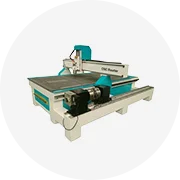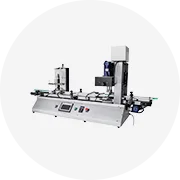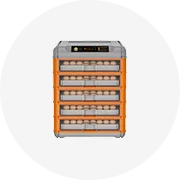Popular en tu industria






Kelier-impresora de inyección de tinta, máquina de codificación de inyección de tinta con fecha en línea, fecha de caducidad
Listo para enviar
EUR 324.65
Pedido mínimo: 1 pieza
Envío por pieza: EUR 111.63






Impresora de inyección de tinta en línea industrial CE máquina de codificación impresora de fecha y hora de caducidad de inyección de tinta
Listo para enviar
EUR 269.77 - EUR 353.48
Pedido mínimo: 1 conjunto
Envío por pieza: EUR 0.00







Cartucho de tinta Compatible LC3119 LC3117 para Brother 3119 3117 cartucho de inyección de tinta LC3117XL cartuchos de tinta
EUR 7.19 - EUR 7.97
Pedido mínimo: 1 pieza







Fabricante de origen A3 30cm xp600 impresora DTF de doble cabezal impresora DTF máquina de impresión de camisetas con agitador de polvo
EUR 223.26 - EUR 2,279.02
Pedido mínimo: 1 conjunto







Impresora de caducidad de caja térmica en línea, impresora de código de inyección de tinta con logotipo, máquina de impresión de inyección de tinta para plástico
Listo para enviar
EUR 269.77 - EUR 353.48
Pedido mínimo: 1 conjunto
Envío por pieza: EUR 0.00







2024 gran oferta UV DTF impresora de pegatinas 60cm 30cm A3 UV DTF impresora de pegatinas AB película impresora de tinta UV para
EUR 223.26 - EUR 3,813.87
Pedido mínimo: 1 conjunto







Impresora de inyección de tinta de segunda mano, gran formato, 3,2 m, Mimaki SWJ 320 S4/SWJ-320, con tinta Mimaki CS100
EUR 5,471.50
Pedido mínimo: 1 conjunto






Impresora de inyección de tinta Original de segunda mano, A3, A4, 4 colores, para Epson L1300, Impresión de camisa
EUR 162.79 - EUR 166.51
Pedido mínimo: 1 pieza




Impresora de inyección de tinta de caracteres pequeños, de segunda mano, de marca de bajo precio, impresora de inyección de tinta industrial para alimentos para Linx 4900
EUR 865.10 - EUR 1,423.23
Pedido mínimo: 1 pieza






Impresora de inyección de tinta Original de segunda mano, A3, A4, 4 colores, para Epson L1300, Impresión de camisa
EUR 162.79 - EUR 166.51
Pedido mínimo: 1 pieza


De alta calidad de segunda mano marca precio bajo A100 serie utilizada impresora de inyección de tinta Domino
EUR 1,860.42 - EUR 2,046.47
Pedido mínimo: 1 conjunto






Roland-impresora de inyección de tinta usada, segunda mano, RF640, EJ640
EUR 2,883.66 - EUR 2,976.68
Pedido mínimo: 1 conjunto
Búsquedas Relacionadas:
impresora inyección de tintaimpresora y escáner de inyecciónimpresora de inyección a3impresora de inyecciónprecio impresora inkjet indiaimpresora inkjet rusoimpresora de inyección de tamaño a4impresora inkjet código hsimpresora de inyección de tintaimpresora inkjet jv5impresora de inyección más económicaimpresora inyección de tintascijet mejor impresora de inyecciónimpresora de inyección a400impresora de inyección inteligente





CIJ-impresora de inyección de tinta serie a, A120, A200, A300 Plus, de segunda mano, semiautomática, de madera, 3M, 21, 1 unidad
EUR 1,916.24 - EUR 2,203.67
Pedido mínimo: 1 conjunto






Impresora de inyección de tinta mimaki JV300-160A, segunda mano, Original
Listo para enviar
EUR 2,790.63
Pedido mínimo: 1 conjunto
Envío por pieza: EUR 69.77






Roland VersaCAMM VS-540/vs540-impresora de inyección de tinta ecosolvente, máquina de corte e impresión de segunda mano reacondicionada, 64 ", 137cm
EUR 4,744.08 - EUR 4,855.70
Pedido mínimo: 1 conjunto






Impresora de escritorio de inyección de tinta A4 de 6 colores de segunda mano para impresora fotográfica multifunción Epson L850
EUR 232.56 - EUR 260.46
Pedido mínimo: 1 pieza

Segunda mano videojet 1000 CIJ impresora 1610DH impresora 60um 3M umbilical videojet impresora de inyección de tinta
EUR 2,139.49 - EUR 2,325.53
Pedido mínimo: 1 conjunto






Impresora de inyección de tinta textil XF640 de segunda mano, 1,6 M, con 2 cabezales de impresión DX7
Listo para enviar
EUR 6,976.58
Pedido mínimo: 1 conjunto
Envío por pieza: EUR 2,766.45






Impresora de inyección de tinta Precio bajo Cerámica CE Proporcionado DC 16,8 V, DC 16,8 V < 5W Impresoras de inyección de tinta de segunda mano Impresora de pantalla, impresora plana
Listo para enviar
EUR 219.53 - EUR 256.74
Pedido mínimo: 1 unidad
Envío por pieza: EUR 37.46




Impresora de inyección de tinta Videojet 1610 de segunda mano, venta barata
EUR 1,953.45 - EUR 2,325.53
Pedido mínimo: 1 pieza






Ormat-herramienta de diagnóstico de coche, accesorio de 2 E
EUR 2,046.47 - EUR 2,232.51
Pedido mínimo: 1 conjunto






Impresora de inyección de tinta de caracteres pequeños usada de marca 8300 de segunda mano de alta calidad y bajo precio para Linx
EUR 1,673.45 - EUR 1,859.49
Pedido mínimo: 1 pieza






Máquina portátil de impresión de fecha de caducidad, impresora de inyección de tinta manual
Listo para enviar
EUR 325.58 - EUR 353.48
Pedido mínimo: 1 conjunto
Envío por pieza: EUR 23.14






De segunda mano Roland RA-640 64 pulgadas impresora de inyección de tinta de gran formato con la nueva DX7 la cabeza
EUR 4,465.01 - EUR 4,651.05
Pedido mínimo: 1 conjunto






Roland BN20 Use EP DX7 Cabezal de impresión Impresora de inyección de tinta de segunda mano Máquina de impresión y corte Nuevo producto 2020 Proporcionado Impresora plana de 220V
EUR 2,511.57
Pedido mínimo: 1 pieza
Envío por pieza: EUR 380.36





Impresora de sublimación de segunda mano con cabezal i3200, impresora de inyección de tinta de segunda mano de gran formato F9280/f9380
EUR 7,813.77 - EUR 7,972.83
Pedido mínimo: 1 conjunto




Ecod-Lámpara de mano pson 1300, 3, 4, olores nkjet rinter
EUR 172.84 - EUR 178.33
Pedido mínimo: 1 pieza



Cabezal de impresora de segunda mano MJL para impresora de inyección de tinta Spectra Polaris PQ35 512 35pl
EUR 240.00
Pedido mínimo: 1 pieza






Impresora de inyección de tinta de segunda mano Máquina de impresión y corte de impresora de tinta de segunda mano Impresora de impresión y corte de la máquina de impresión y de la máquina
EUR 4,558.03 - EUR 4,651.05
Pedido mínimo: 1 pieza




Impresora de inyección de tinta térmica portátil, máquina de impresión de tinta de secado rápido e impermeable, con logotipo de mano, 3 segundos
Listo para enviar
EUR 73.49 - EUR 557.20
Pedido mínimo: 1 pieza
Envío por pieza: EUR 558.13






Impresora de inyección de tinta manual, dispositivo de inyección de tinta Industrial, portátil, Termocontraíble, tubo de Pvc
EUR 260.46 - EUR 325.58
Pedido mínimo: 1 conjunto






Gran oferta, impresora eco solvente de 1,6 M, máquina de impresión, cabezal de impresión, impresoras de inyección de tinta de segunda mano
EUR 1,441.83 - EUR 1,488.34
Pedido mínimo: 1 unidad






Mejor precio pantalla táctil portátil código de lote de mano máquina de impresión de inyección de tinta impresora de chorro de mano
Listo para enviar
EUR 9.21 - EUR 82.79
Pedido mínimo: 1 conjunto
Envío por pieza: EUR 29.95






Impresora de inyección de tinta de segunda mano DOMINO A200 usada para impresora de inyección de tinta de la serie DOMINO A reacondicionada
EUR 1,116.26 - EUR 1,209.28
Pedido mínimo: 1 conjunto






1,8 m 1,6 M doble camiseta de segunda mano inkject 3,2 impresora eco solvente Xp600 i3200 Formato de cabezas besar impresora de inyección de tinta
EUR 5,534.75 - EUR 5,999.86
Pedido mínimo: 1 conjunto






Impresora de inyección de tinta de segunda mano para uso doméstico, máquina de impresión de inyección de tinta de 4 colores, gran oferta
EUR 3,348.76 - EUR 3,534.80
Pedido mínimo: 1 conjunto






Impresora portátil promocional de varias mini notas de inyección de tinta de mano
EUR 333.02 - EUR 360.93
Pedido mínimo: 1 pieza
Envío por pieza: EUR 24.56






Impresora de inyección de tinta portátil, máquina de inyección de tinta de mano pequeña, precio ow
EUR 88.37 - EUR 97.68
Pedido mínimo: 1 pieza

Impresora de inyección de tinta de segunda mano USADA de alta calidad de la venta superior
EUR 2,222.28
Pedido mínimo: 1 conjunto






Beijing Marcespe marca de bajo precio impresora de inyección de tinta de caracteres pequeños de segunda mano impresora de inyección de tinta industrial de alimentos
Listo para enviar
EUR 2,325.53 - EUR 2,511.57
Pedido mínimo: 1 cartón
Envío por pieza: EUR 420.75
Categorías principales
Sobre impresora inkjet de segunda mano
Comprar. impresora inkjet de segunda mano para impresión en color o en blanco y negro a alta resolución de Alibaba.com. Ya sea que necesite convertir una fotografía digital en una copia impresa o para su afición a la fotografía. impresora inkjet de segunda mano facilitan la impresión de fotografías digitales en papel. No es necesario reemplazar las planchas para volver a imprimir, solo dispara el comando y deja tu mano. impresora inkjet de segunda mano hacen el trabajo.
impresora inkjet de segunda mano han permitido una impresión rápida y limpia para varias aplicaciones. Usa tu. impresora inkjet de segunda mano para uno de varios usos, personal o comercial. La publicación de escritorio, variable, impresión bajo demanda, bellas artes, publicidad, fotos, diseño arquitectónico y elegante son áreas de las que se han beneficiado. impresora inkjet de segunda mano. En Alibaba.com, puede elegir impresoras digitales listas para enviar de una de las varias marcas disponibles. Alternativamente, utilice las impresoras digitales para uso comercial. Embellezca el papel normal con colores intensos de su LazerJet para dar vida a retratos impresionantes.
Obtenga los mejores precios y compare marcas para encontrar el perfecto. impresora inkjet de segunda mano según sus necesidades. Limite su elección de. impresora inkjet de segunda mano mediante el filtrado según los parámetros establecidos. Realice pagos fácilmente y obtenga. impresora inkjet de segunda mano entregado en la ubicación que elija. Aproveche las fantásticas ofertas en estos artículos en Alibaba.com.
Una variedad de. impresora inkjet de segunda mano es suyo para elegir en Alibaba.com .. impresora inkjet de segunda mano los proveedores o mayoristas pueden ampliar sus opciones de clientes y ofrecerles impresoras en todas las bandas de precios y de la competencia. marcas. Compare, elija y compre fácilmente de una marca confiable. Imprima en alta definición para atesorar cada recuerdo.
impresora inkjet de segunda mano han permitido una impresión rápida y limpia para varias aplicaciones. Usa tu. impresora inkjet de segunda mano para uno de varios usos, personal o comercial. La publicación de escritorio, variable, impresión bajo demanda, bellas artes, publicidad, fotos, diseño arquitectónico y elegante son áreas de las que se han beneficiado. impresora inkjet de segunda mano. En Alibaba.com, puede elegir impresoras digitales listas para enviar de una de las varias marcas disponibles. Alternativamente, utilice las impresoras digitales para uso comercial. Embellezca el papel normal con colores intensos de su LazerJet para dar vida a retratos impresionantes.
Obtenga los mejores precios y compare marcas para encontrar el perfecto. impresora inkjet de segunda mano según sus necesidades. Limite su elección de. impresora inkjet de segunda mano mediante el filtrado según los parámetros establecidos. Realice pagos fácilmente y obtenga. impresora inkjet de segunda mano entregado en la ubicación que elija. Aproveche las fantásticas ofertas en estos artículos en Alibaba.com.
Una variedad de. impresora inkjet de segunda mano es suyo para elegir en Alibaba.com .. impresora inkjet de segunda mano los proveedores o mayoristas pueden ampliar sus opciones de clientes y ofrecerles impresoras en todas las bandas de precios y de la competencia. marcas. Compare, elija y compre fácilmente de una marca confiable. Imprima en alta definición para atesorar cada recuerdo.