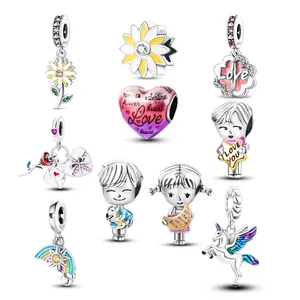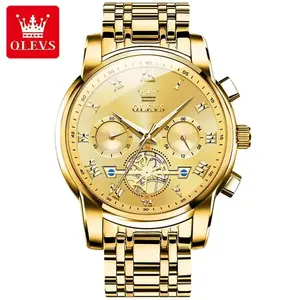Phổ biến trong ngành của bạn
- 37%






Phổ Biến Chuyên Nghiệp Âm Thanh Xe Hơi Stereo Du Lịch Nhà Ngoài Trời Không Dây DJ Đảng Mini Thông Minh Chơi Game Di Động Loa
Sẵn sàng vận chuyển
7,06 US$ - 7,56 US$
Đơn hàng tối thiểu: 10 Bộ
Vận chuyển mỗi chiếc: 3,77 US$







9 11.6 12.5 15.4 15.6 17.3 19 inch LCD IPS màn hình Android Car TV trên xe Trần núi Xe mái Màn hình điều khiển từ xa
100,65 US$ - 111,84 US$
Đơn hàng tối thiểu: 1 Bộ




Bộ Khuếch Đại Anodized Bằng Nhôm Giá Rẻ Bảng Điều Khiển Phía Trước
0,10 US$ - 10,00 US$
Đơn hàng tối thiểu: 100 Cái







Chất lượng cao tùy chỉnh âm thanh xe hơi Cáp 0 AWG cáp 50 ft/spool cáp điện
22,00 US$ - 23,00 US$
Đơn hàng tối thiểu: 100 Cái







USB C Stereo Card Âm Thanh Chuyển Đổi Pd 60W Phí Âm Thanh Đồng Bộ Với Mic C Loại Để Dc3.5mm Jack Headphone Adapter Đối Với iPhone Android
Sẵn sàng vận chuyển
16,96 US$ - 17,78 US$
Đơn hàng tối thiểu: 2 Cái
Vận chuyển mỗi chiếc: 4,65 US$







New Polk Audio Marine Loa Coax Ultra Marine Thuyền Du Thuyền Loa Âm Thanh
7,88 US$ - 8,28 US$
Đơn hàng tối thiểu: 1000 Cái






Ốp Gỗ Laix DS-3 USB SD BT FM AUX MIC Đầu Vào Disco Đèn LED Âm Thanh Chuyên Nghiệp Dual 8 10 12 15 Inch Loa Sân Khấu Hoạt Động
98,00 US$ - 102,00 US$
Đơn hàng tối thiểu: 200 Cặp






Hộp Gỗ SS-1 Laix USB SD BT FM AUX MIC Đầu Vào Disco, Đèn LED Chuyên Nghiệp, Âm Thanh, Rạp Hát, Loa Sân Khấu Chủ Động
95,00 US$ - 105,00 US$
Đơn hàng tối thiểu: 200 Cặp






Hộp Gỗ SS-A6 Laix USB SD BT FM AUX MIC Đầu Vào Disco, Đèn LED Chuyên Nghiệp, Âm Thanh, Rạp Hát, Loa Sân Khấu Chủ Động
22,00 US$ - 25,00 US$
Đơn hàng tối thiểu: 300 Cặp
Các danh mục hàng đầu
Giới thiệu về âm thanh nổi âm thanh polk
Alibaba.com cung cấp các sản phẩm 9 âm thanh nổi âm thanh polk. Có rất nhiều âm thanh nổi âm thanh polk lựa chọn dành cho bạn, chẳng hạn như xách tay máy nghe nhạc âm thanh, trang trí nội thất, và karaoke. Bạn cũng có thể chọn từ sân khấu âm thanh nổi âm thanh polk. Cũng như từ điện thoại di động, tf âm thanh nổi âm thanh polk.Và bất kể âm thanh nổi âm thanh polk là 1.