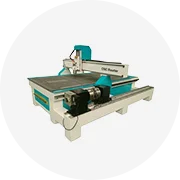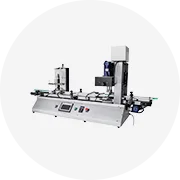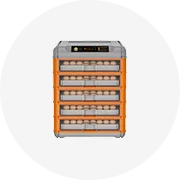Popular in your industry

































































Top categories
About paper sensor for printer
When dealing with printers, it is common to encounter problems with the paper handling. For instance, the paper may become jammed, or the printer may not recognize the presence of paper in the tray. These issues can be attributed to a paper sensor in an Epson printer that has malfunctioned. A paper sensor is responsible for detecting the presence of paper in the printer, guiding the machine on how to handle the paper. When this sensor fails, it can result in various printing problems.
Common Paper Sensor Problems in Printers
One of the most common problems related to a paper sensor is its failure to detect the paper. This issue often leads to a situation where the printer does not feed any paper, even though the tray is loaded. The paper sensor may be dirty, resulting in inaccurate readings of the paper presence. A HP printer paper sensor with accumulated dust or debris can give false signals, causing the printer to malfunction. Therefore, regular cleaning of the paper sensor is necessary to ensure its proper functioning. Another common issue arises when the paper sensor is physically damaged. For instance, the sensor may have a broken lever, rendering it unable to detect the paper. In this case, the paper sensor may need to be replaced to resolve the problem. Additionally, connectivity issues, such as loose or damaged cables, can also affect the performance of the paper sensor, leading to paper detection errors.
How to Diagnose a Paper Sensor Problem in a Printer
Diagnosing a paper sensor problem in a printer requires a systematic approach to identify the root cause. One of the initial steps is to check for any visible damage to the paper sensor, such as a broken lever or physical obstruction. If no visible issues are found, the next step is to inspect the sensor for any dirt or debris that may be interfering with its operation. A thorough cleaning of the Epson L3110 paper sensor spring may help in resolving detection problems. To determine if the issue lies with the paper sensor or the printer's electronics, a technician may use specialized tools to test the sensor's functionality. For instance, an oscilloscope can be used to measure the sensor's output signal when paper is detected. If the sensor is found to be faulty, it may need to be replaced. However, diagnosing and repairing the paper sensor in a printer can be a complex task, requiring specialized knowledge and tools. Therefore, it is often recommended to seek the assistance of a professional technician or the printer manufacturer's service center to address paper sensor-related issues effectively.
Preventing Paper Sensor Problems in Printers
One of the most effective ways to prevent paper sensor problems in printers is to follow the manufacturer's guidelines for paper loading. Proper alignment and placement of the paper in the tray can help the sensor detect it accurately. Using high-quality and compatible paper can also contribute to the smooth operation of the paper sensor. Regular maintenance, including cleaning the HP M1005 paper pickup sensor and inspecting for any signs of wear, can help identify and address potential issues before they escalate. Furthermore, avoiding overloading the paper tray and being gentle when handling the printer can prevent physical damage to the paper sensor. By adopting these preventive measures, users can ensure the proper functioning of the paper sensor in their printers and minimize the risk of encountering paper detection problems.