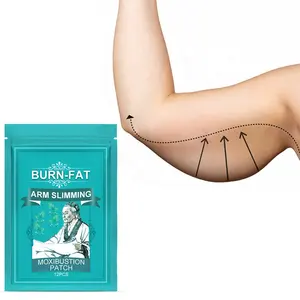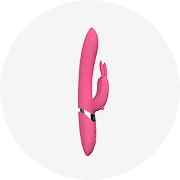Phổ biến trong ngành của bạn



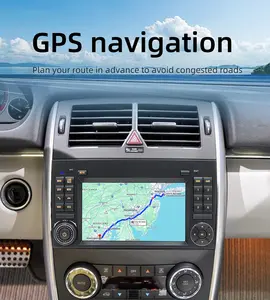


Bqcc DAB Carplay đài phát thanh stereo mirrorlink 7-inch autoradio 1 + 32GB/2 + 32GB/2 + 64GB GPS Wifi RDS cho Mercedes bens B200 2008-2017 Sẵn sàng vận chuyển
Sẵn sàng vận chuyển
 Sẵn sàng vận chuyển
Sẵn sàng vận chuyển57,46 US$ - 145,75 US$
Đơn hàng tối thiểu: 1 Cái
Vận chuyển mỗi chiếc: 32,20 US$







Carplay 1 Din 7 kỹ thuật số 7 inch tự động có thể thu vào xe máy nghe nhạc 1din xe TV LCD MP5 Máy nghe nhạc Gương Chiếu Hậu Xe Video màn hình với TV
21,75 US$ - 32,70 US$
Đơn hàng tối thiểu: 2 Cái







Bán buôn 7 inch tự động có thể thu vào xe máy nghe nhạc Carplay 1din xe TV LCD MP5 Máy nghe nhạc Gương Chiếu Hậu Xe Video màn hình với TV
Sẵn sàng vận chuyển
21,75 US$ - 32,70 US$
Đơn hàng tối thiểu: 2 Cái
Vận chuyển mỗi chiếc: 28,78 US$







12.3 ''android video Ram4G Rom64G xe stereo GPS Car DVD Player cho Mercedes Benz VITO 2016-2022 với 360 Panorama Octa lõi
394,00 US$ - 414,00 US$
Đơn hàng tối thiểu: 1 Hộp các tông







Bqcc 7 "Car DVD GPS cho BYD F3 2005 2013 đài phát thanh xe đa phương tiện Video Player Navigation stereo GPS Android 13
Sẵn sàng vận chuyển
41,58 US$ - 127,58 US$
Đơn hàng tối thiểu: 1 Cái
Vận chuyển mỗi chiếc: 30,54 US$







IYING Bộ Thu Đơn Vị Đầu DIN 10 Inch Âm Thanh Nổi Trên Xe Hơi Với Màn Hình Cảm Ứng Hệ Thống Âm Thanh Video Truyền Phát Nhạc Không Dây
130,00 US$ - 140,00 US$
Đơn hàng tối thiểu: 1 Bộ






Leshine r 1000.1 Class D Đầy đủ phạm vi Mono khối mini xe khuếch đại cho xe hơi
54,30 US$ - 75,60 US$
Đơn hàng tối thiểu: 2 Bộ

Jensen MPR210 | Màn Hình LCD Lớn | Bộ Thu Âm Thanh Nổi Xe Hơi Din Đơn | Trợ Lý Push To Talk | Đài AM FM | Phát Lại & Sạc USB
8,50 US$ - 10,00 US$
Đơn hàng tối thiểu: 1000 Cái






Lesshine phổ Brazil phạm vi kỹ thuật số thiết kế 1 kênh 12V Mini 1000W xe khuếch đại Clae D
54,30 US$ - 75,60 US$
Đơn hàng tối thiểu: 2 Bộ

JENSEN | Đài Phát Thanh Xe Hơi USB MP3 CD DVD Máy Nghe Nhạc Stereo
8,50 US$ - 10,00 US$
Đơn hàng tối thiểu: 1000 Cái






Leshine R 1000.1 Âm Thanh Kỹ Thuật Số Xe Hơi Bộ Khuếch Đại Âm Thanh Lắp Đặt Cáp Cuộn Bộ Dây Mono Block Class D Bộ Khuếch Đại Xe Hơi
54,30 US$ - 75,60 US$
Đơn hàng tối thiểu: 2 Bộ






Đài Phát Thanh AM FM Cho Xe Hơi, Kính Chắn Gió, Ẩn Gắn Trên Không Cho Xe Tải, SUV, Âm Thanh Nổi, Dành Cho Ô Tô
Sẵn sàng vận chuyển
5,99 US$ - 6,60 US$
Đơn hàng tối thiểu: 1 Cái
Vận chuyển mỗi chiếc: 6,00 US$
Các tìm kiếm liên quan:
âm thanh nổi xe hơi concordâm thanh nổi xe hơi philipsâm thanh nổi xe hơi astraâm thanh nổi xe hơi cạnh tranhâm thanh nổi xe hơiâm thanh nổi cho xe hơi ipodcho suzuki alto xe stereoâm thanh nổi xe hơi 5.1hi top car stereoâm thanh nổi xe tiên phongâm thanh nổi xe hơi giá rẻ tốt nhấtâm thanh nổi xe hơi jblâm thanh nổi xe hơi excelâm thanh nổi xe hơi núi caoxe stereo cho peugeot 208




Nhà Máy Xe CD DVD Radio Audio Cable Ô Tô Stereo ISO Dây Khai Thác Cho Jensen Parrot
1,00 US$ - 5,00 US$
Đơn hàng tối thiểu: 100 Cái






Hệ Thống Dây Điện Khai Thác Kết Nối Bộ Chuyển Đổi Dây Cho Jensen Con Vẹt Xe CD DVD Đài Phát Thanh Âm Thanh Stereo ISO Tiêu Chuẩn 20 Pin Cắm Cáp
Sẵn sàng vận chuyển
3,55 US$ - 3,88 US$
Đơn hàng tối thiểu: 500 Cái
Vận chuyển mỗi chiếc: 1,39 US$






Micro Xe Hơi Ken WooD Alpine Clarion Dual/Axxera Jensen
Sẵn sàng vận chuyển
0,90 US$ - 1,35 US$
Đơn hàng tối thiểu: 50 Cái
Vận chuyển mỗi chiếc: 0,96 US$






FM lưỡng cực ăng-ten xe đài phát thanh/AM dính Aerial dán ăng-ten cho Stereo CD Phương tiện truyền thông Receiver Player âm thanh HD đài phát thanh Tuner 2in1 FM-01
1,80 US$ - 2,00 US$
Đơn hàng tối thiểu: 100 Cái




Ăng-ten Dipole AM FM Cho Đài Phát Thanh Xe Hơi/FM/AM Ăng Ten Dán Trên Không Cho Âm Thanh Nổi CD Bộ Thu Phương Tiện Truyền Thông Máy Phát Âm Thanh HD Radio Tuner
Sẵn sàng vận chuyển
3,99 US$ - 4,68 US$
Đơn hàng tối thiểu: 1 Cái
Vận chuyển mỗi chiếc: 6,00 US$
Các danh mục hàng đầu
Giới thiệu về âm thanh nổi xe hơi jensen
Ngày nay, âm thanh nổi xe hơi jensen không còn là điều mới mẻ đối với những người bình thường và không còn bị coi là điều cấm kỵ khi sử dụng. Nếu bạn đang tìm kiếm niềm vui áp chót đó, bạn phải kiểm tra sự bao la. Bộ sưu tập âm thanh nổi xe hơi jensen tại Alibaba.com. Những gợi cảm và cong. âm thanh nổi xe hơi jensen đáng giá từng xu và chắc chắn làm cho đêm đó trở nên đặc biệt đối với bạn. Những con búp bê này có ngoại hình giống như thật, bắt đầu từ tóc đến ngón chân theo mọi nghĩa.
Cho dù bạn là một người cô đơn đang tìm kiếm một người bạn đời như cuộc sống hay một cặp vợ chồng muốn thêm gia vị cho cuộc sống của họ, bạn đều có thể sử dụng chúng . âm thanh nổi xe hơi jensen để đốt cháy ngọn lửa đó. Những ngoạn mục. âm thanh nổi xe hơi jensen có thể tùy chỉnh theo mong đợi của bạn. Những điều tuyệt vời. âm thanh nổi xe hơi jensen có sẵn ở cả phiên bản dành cho nam và nữ và được làm từ silicone cấp y tế để sử dụng an toàn. Hãy sở hữu ngay bây giờ và tận hưởng một đêm đam mê và cháy bỏng.
Alibaba.com cung cấp những điều tuyệt vời này. âm thanh nổi xe hơi jensen ở mọi hình dạng cơ thể, kích thước và sắc tộc. Dù yêu cầu của bạn đối với. âm thanh nổi xe hơi jensen, bạn có thể tải tất cả chúng trên trang web. Những cái này. âm thanh nổi xe hơi jensen được tạo hình bởi những người thợ thủ công giỏi nhất và mọi chi tiết phức tạp đều được kiểm tra kỹ lưỡng. Những con búp bê này có mắt, tóc, móng tay và tất cả các bộ phận cơ thể khác tương tự như người thật.
Alibaba.com cung cấp nhiều loại. âm thanh nổi xe hơi jensen có thể giúp bạn mua các sản phẩm phù hợp với ngân sách và các yêu cầu khác của bạn. Các sản phẩm này an toàn để sử dụng, được chứng nhận và thân thiện với môi trường trong tự nhiên. Đơn đặt hàng OEM có sẵn trên các sản phẩm này.
Cho dù bạn là một người cô đơn đang tìm kiếm một người bạn đời như cuộc sống hay một cặp vợ chồng muốn thêm gia vị cho cuộc sống của họ, bạn đều có thể sử dụng chúng . âm thanh nổi xe hơi jensen để đốt cháy ngọn lửa đó. Những ngoạn mục. âm thanh nổi xe hơi jensen có thể tùy chỉnh theo mong đợi của bạn. Những điều tuyệt vời. âm thanh nổi xe hơi jensen có sẵn ở cả phiên bản dành cho nam và nữ và được làm từ silicone cấp y tế để sử dụng an toàn. Hãy sở hữu ngay bây giờ và tận hưởng một đêm đam mê và cháy bỏng.
Alibaba.com cung cấp những điều tuyệt vời này. âm thanh nổi xe hơi jensen ở mọi hình dạng cơ thể, kích thước và sắc tộc. Dù yêu cầu của bạn đối với. âm thanh nổi xe hơi jensen, bạn có thể tải tất cả chúng trên trang web. Những cái này. âm thanh nổi xe hơi jensen được tạo hình bởi những người thợ thủ công giỏi nhất và mọi chi tiết phức tạp đều được kiểm tra kỹ lưỡng. Những con búp bê này có mắt, tóc, móng tay và tất cả các bộ phận cơ thể khác tương tự như người thật.
Alibaba.com cung cấp nhiều loại. âm thanh nổi xe hơi jensen có thể giúp bạn mua các sản phẩm phù hợp với ngân sách và các yêu cầu khác của bạn. Các sản phẩm này an toàn để sử dụng, được chứng nhận và thân thiện với môi trường trong tự nhiên. Đơn đặt hàng OEM có sẵn trên các sản phẩm này.