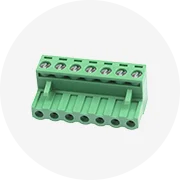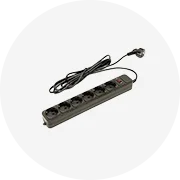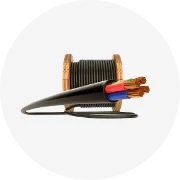Phổ biến trong ngành của bạn

Oscy 2023 cảm ứng công nghiệp màn hình cảm ứng công nghiệp màn hình cảm ứng điện dung màn hình cung cấp trong các kích cỡ khác nhau
7.954 JP¥ - 26.564 JP¥
Đơn hàng tối thiểu: 1 Cái


Kinco HMI PLC tất cả trong một mk070e33dt bảng điều khiển màn hình cảm ứng hmikinco HMI gl100e gl1070e 10 inch mk070e33dt Kinco HMI gl043 gl1070e
13.521 JP¥ - 18.293 JP¥
Đơn hàng tối thiểu: 5 Mẫu Anh


IP65 phía trước không thấm nước 21.5 inch tương tác 10 điểm cảm ứng LCD mở khung cảm ứng điện dung màn hình hiển thị màn hình
19.088 JP¥ - 20.679 JP¥
Đơn hàng tối thiểu: 2 Đơn vị


Giao hàng nhanh HMI màn hình cảm ứng hiển thị Touch Panel
5.568 JP¥ - 66.808 JP¥
Đơn hàng tối thiểu: 1 Cái


21.5 inch IP65 không thấm nước VGA HD-MI đầu vào USB công nghiệp màn hình cảm ứng màn hình hỗ trợ ARM Wall Mount hiển thị công nghiệp
45.334 JP¥ - 49.629 JP¥
Đơn hàng tối thiểu: 1 Cái
Vận chuyển mỗi chiếc: 9.188 JP¥



100% New Original dop-107bv 7 inch Delta HMI PLC tất cả trong một HMI 7 inch màn hình cảm ứng Bảng điều chỉnh Delta HMI dop-107bv
6.363 JP¥ - 15.748 JP¥
Đơn hàng tối thiểu: 1 Cái

Delta Touch Panel HMI DOP-103BQ DOP-107BV DOP-110CS Delta HMI màn hình cảm ứng
11.135 JP¥ - 111.346 JP¥
Đơn hàng tối thiểu: 5 Cái

DOP-107BV Màn Hình Cảm Ứng Delta HMI 7 Inch Chính Hãng
7.954 JP¥ - 15.907 JP¥
Đơn hàng tối thiểu: 5 Cái

DOP-110IS Màn Hình Cảm Ứng Delta Con Người Giao Diện Bảng Điều Khiển Hmi
52.492 JP¥ - 54.083 JP¥
Đơn hàng tối thiểu: 1 Cái

Màn Hình Cảm Ứng Delta Chính Hãng Hiển Thị 4.3Inch 7Inch Thay Thế Giao Diện Máy Người HMI DOP-107BV DOP-103BQ DOP- 107EG
9.544 JP¥ - 12.726 JP¥
Đơn hàng tối thiểu: 10 Đơn vị

100% Brand New Original Plc Delta DOP-B07S410 Delta màn hình cảm ứng panell HMI
10.817 JP¥
Đơn hàng tối thiểu: 1 Cái
Các tìm kiếm liên quan:
bảng điều khiển cảm ứng hmi công nghiệpbảng điều khiển màn hình cảm ứng hmisimens simatic touch panel hmibảng điều khiển cảm ứng simaticsimens simatic touch panelbảng điều khiển 8 hmibảng điều khiển hmi 4.3bảng điều khiển hmi 7 inchbảng điều khiển cảm ứng plc siemensbảng điều khiển hmi 4.3 inchbảng điều khiển hmi treo tườngbảng điều khiển đầu vào máy tính bảngmàn hình phẳngcác loại tấm màn hìnhbảng điều khiển cảm ứng

Bộ Điều Khiển Hiển Thị Phần Mềm Lập Trình Giao Diện Máy Người DOP-107EG PLC 7 Inch E View
39.767 JP¥
Đơn hàng tối thiểu: 1 Cái

DOP-107CV DOP-107DV DOP-107EV Ethernet giao diện USB Màn hình cảm ứng bảng điều chỉnh máy Delta 7 ''inch DOP-107BV DOP-100 loạt HMI
15.748 JP¥ - 17.498 JP¥
Đơn hàng tối thiểu: 5 Cái

DOP-110WS Delta PLC Bảng Điều Khiển Cảm Ứng Bộ Điều Khiển Giao Diện Máy Người HMI Bộ Điều Khiển Logic Lập Trình
25.451 JP¥ - 34.995 JP¥
Đơn hàng tối thiểu: 2 Cái

Bảng Điều Khiển Màn Hình Cảm Ứng Hmi Điều Khiển Chính Hãng Mới 2022 Giao Diện Máy Người Hmi 7 Inch 10Inch
14.157 JP¥ - 19.088 JP¥
Đơn hàng tối thiểu: 1 Cái

Delta Touch Panel hmi-con người máy giao diện DOP-107WV
22.715 JP¥
Đơn hàng tối thiểu: 5 Cái
Vận chuyển mỗi chiếc: 3.556 JP¥

Delta PLC DOP-110WS Bảng Điều Khiển Cảm Ứng HMI-Bộ Điều Khiển Giao Diện Người
25.451 JP¥ - 34.995 JP¥
Đơn hàng tối thiểu: 2 Đơn vị

100% New Original dop-107bv 7 inch Delta HMI PLC tất cả trong một HMI 7 inch màn hình cảm ứng Bảng điều chỉnh Delta HMI dop-107bv
6.363 JP¥ - 15.748 JP¥
Đơn hàng tối thiểu: 1 Cái

Màn Hình Cảm Ứng DOP-107BV Delta Chính Hãng Mới 100% Hmi
7.954 JP¥ - 14.157 JP¥
Đơn hàng tối thiểu: 1 Cái

Bảng Điều Khiển Cảm Ứng Delta Hoàn Toàn Mới Chính Hãng DOP-112WX HMI VOP-11MX DOP-115W DOP-115M DOP-107BV
15.907 JP¥
Đơn hàng tối thiểu: 1 Cái

Delta tp04p loạt cảm ứng TP04P-16TP1R Bảng điều chỉnh hmi-con người máy giao diện với được xây dựng trong PLC màn hình cảm ứng
15.589 JP¥ - 21.474 JP¥
Đơn hàng tối thiểu: 5 Cái

DOP-107CV DOP-107DV DOP-107EV Giao Diện Ethernet Máy Màn Hình Cảm Ứng USB DOP-107BV Delta 7 Inch Series HMI
16.225 JP¥
Đơn hàng tối thiểu: 5 Cái

Bảng Điều Khiển Cảm Ứng Delta Hoàn Toàn Mới Chính Hãng DOP-110CS HMI DOP-103BQ DOP-103WQ DOP-110WS DOP-110IS DOP-107WV DOP-105CQ
12.726 JP¥ - 15.907 JP¥
Đơn hàng tối thiểu: 1 Cái

100% Thương hiệu mới và độc đáo Delta PLC HMI màn hình cảm ứng DOP-115WX màn hình cảm ứng Bảng điều khiển con người giao diện máy HMI
11.135 JP¥ - 16.066 JP¥
Đơn hàng tối thiểu: 5 Cái

New & gốc trong kho Delta HMI 10 inch Màu sắc TFT màn hình cảm ứng tấm DOP-110IG
31.654 JP¥ - 63.467 JP¥
Đơn hàng tối thiểu: 5 Cái

Original New Delta HMI DOP-B05S111 5.6 "DOP-B05S101 Touch Panel DOP-B07E415 con người giao diện máy DOP-B10E615 10.1 DOP-B Series
19.072 JP¥
Đơn hàng tối thiểu: 1 Cái

Mới ban đầu Đài Loan Delta HMI 7 inch 196.9*142.9 TFT cơ bản màn hình cảm ứng tấm DOP-107DV
14.316 JP¥ - 15.112 JP¥
Đơn hàng tối thiểu: 1 Hộp

Bảng Điều Khiển Cảm Ứng Delta HMI Hoàn Toàn Mới Hmi Dop107 Delta DOP-B03S211 DOPB03S211
Sẵn sàng vận chuyển
12.913 JP¥
Đơn hàng tối thiểu: 1 Cái
Vận chuyển mỗi chiếc: 165.951 JP¥

New Original Delta DOP-B07S515 10 inch HMI màn hình cảm ứng Bảng điều chỉnh HMI
25.451 JP¥ - 34.995 JP¥
Đơn hàng tối thiểu: 1 Cái

Ban đầu Delta HMI 7 inch màn hình cảm ứng Bảng điều chỉnh DOP-107BV
8.394 JP¥ - 16.567 JP¥
Đơn hàng tối thiểu: 5 Cái

DOP-115wx Delta Màn Hình Cảm Ứng Thoải Mái Giao Diện Máy Người HMI
7.795 JP¥ - 15.748 JP¥
Đơn hàng tối thiểu: 1 Cái
- 5%

Ban đầu Delta HMI 7 inch màn hình cảm ứng Bảng điều chỉnh TFT hiển thị DOP-107BV
Sẵn sàng vận chuyển
12.089 JP¥ - 12.845 JP¥
Đơn hàng tối thiểu: 5 Cái
Vận chuyển mỗi chiếc: 124.707 JP¥

Công nghiệp điện tử bảng điều khiển con người máy giao diện Delta 4.3 inch DOP-103BQ màn hình cảm ứng HMI
17.498 JP¥ - 19.884 JP¥
Đơn hàng tối thiểu: 1 Đơn vị
Vận chuyển mỗi chiếc: 3.134 JP¥

Delta HMI DOP-107BV 7 inch con người giao diện máy công nghiệp nhà điều hành màn hình cảm ứng Bảng điều chỉnh
22.270 JP¥
Đơn hàng tối thiểu: 5 Cái
Vận chuyển mỗi chiếc: 1.628 JP¥

Thương hiệu mới Delta Touch Panel HMI DOP-110WS
161.451 JP¥ - 163.042 JP¥
Đơn hàng tối thiểu: 5 Cái
Vận chuyển mỗi chiếc: 1.628 JP¥

New Original Delta DOP-103BQ Bảng điều khiển cảm ứng HMI, giao diện người máy
13.362 JP¥
Đơn hàng tối thiểu: 2 Cái

Chất lượng cao Delta 7 inch HMI DOP-107EG màn hình cảm ứng Bảng điều chỉnh PLC kho
28.950 JP¥ - 29.268 JP¥
Đơn hàng tối thiểu: 1 Hộp

Gốc Delta 7inch cơ bản Bảng điều chỉnh con người giao diện máy DOP-107BV màn hình cảm ứng HMI
Sẵn sàng vận chuyển
11.930 JP¥ - 12.408 JP¥
Đơn hàng tối thiểu: 5 Cái
Vận chuyển mỗi chiếc: 1.628 JP¥

HMI màn hình cảm ứng bảng điều khiển công nghiệp điều khiển HMI dop115wx PLC HMI tất cả trong một dop115wx
79.533 JP¥ - 509.008 JP¥
Đơn hàng tối thiểu: 5 Cái
Các danh mục hàng đầu
Giới thiệu về bảng điều khiển cảm ứng delta hmi
Alibaba.com cung cấp các sản phẩm 636 bảng điều khiển cảm ứng delta hmi. Có rất nhiều bảng điều khiển cảm ứng delta hmi lựa chọn dành cho bạn, chẳng hạn như công nghiệp, tự động, và tự động hóa công nghiệp. Bạn cũng có thể chọn từ nhựa bảng điều khiển cảm ứng delta hmi. Cũng như từ đen, trắng, và màu xám bảng điều khiển cảm ứng delta hmi.