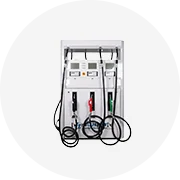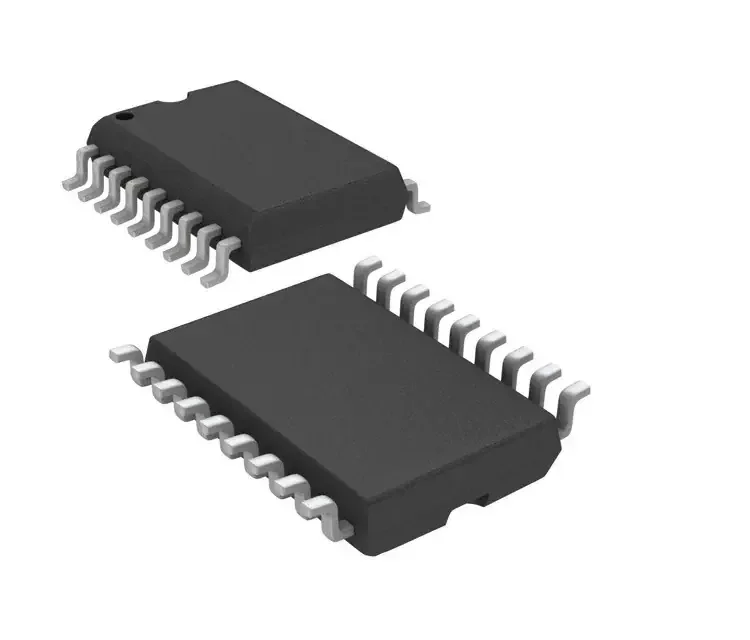Populaire dans votre secteur d’activité






Advanced autel maxipro mp900 mp900e ecu codage oe-level boost performance efficacité tous les systèmes diagnostics et service tablette
Prêt à être expédié
557,14 € - 622,25 €
Commande minimale: 1 pièce
Expédition par pièce: 93,02 €






2024 Autel MaxiSys Elite II Pro Elite2 eliteii comme Ultra MS908S J2534 outil de reprogrammation CAN FD & Do IP scanner de Diagnostic intelligent
Prêt à être expédié
1 626,77 € - 1 766,28 €
Commande minimale: 1 jeu
Expédition par pièce: 0,00 €







Scanner automobile professionnel d'origine autel maxicom mk808s mk808 s maxicheck mx808 maxis mx 808 mk808 mk 808 obd2 automotriz
Prêt à être expédié
334,84 € - 371,12 €
Commande minimale: 1 jeu
Expédition par pièce: 0,00 €



Autel professionnel maxiim im608ii im608 pro ii im 608 im608pro xp400pro j2534 g box2 mise à jour diagnostiquer scanner immo automotriz
Prêt à être expédié
2 417,36 € - 2 510,37 €
Commande minimale: 1 jeu
Expédition par pièce: 114,74 €







Autel Official Store MaxiIM KM100 X KM100X Machine de programmation de clés Programmeur Ikey de voitures Copie d'outils de diagnostic de véhicules d'autel
Prêt à être expédié
306,01 € - 326,47 €
Commande minimale: 1 pièce
Expédition par pièce: 30,21 €







Scanner de contrôle bidirectionnel Autel Maxicom MK808BT Pro Outil de diagnostic de voiture sans fil amélioré de MK808S MK808BT MX808S
352,52 € - 371,12 €
Commande minimale: 1 pièce
Expédition par pièce: 0,00 €







Nouveau Autel Maxivideo MV400 8.5mm Voiture Maxivideo Moteur Caméra D'inspection Autel MV400 Outil de Diagnostic
93,02 € - 120,91 €
Commande minimale: 1 pièce






Autel-endoscope numérique MV400, 8.5mm de diamètre, Original, caméra d'inspection, tête d'imprimante
Prêt à être expédié
111,57 € - 120,87 €
Commande minimale: 1 jeu
Expédition par pièce: 31,28 €






Autel-caméra d'inspection numérique des moteurs automobiles MaxiVideo MV400, caméscope d'inspection automobile
Prêt à être expédié
92,09 € - 129,29 €
Commande minimale: 1 pièce
Expédition par pièce: 0,00 €






Autel Maxivideo MV400 D'inspection Numérique Diagnostique Vidéoscope Caméra Boro portée
93,02 € - 120,91 €
Commande minimale: 1 pièce






Autel-carte mère MaxiVideo MV400/MV208 8.5mm, remplacement de tête d'imprimante, MVIHC8.5, USB
Prêt à être expédié
32,55 € - 37,20 €
Commande minimale: 1 jeu
Expédition par pièce: 4,55 €






Programmateur de clé de voiture, version complète, Automobile comprend 62 Modules, tm-100
Prêt à être expédié
358,10 € - 389,72 €
Commande minimale: 1 jeu
Expédition par pièce: 15,43 €
Meilleures catégories
Concernant mv400 autel maxivideo
Alibaba.com vous permet d'accéder facilement à de larges catégories de fichiers. mv400 autel maxivideo qui facilitent la surveillance et le diagnostic précis de différents véhicules et machines. Ces ensembles de fichiers. mv400 autel maxivideo sont équipés de technologies modernisées et peuvent vous aider à prendre le plus grand soin des machines. La collection unique de. mv400 autel maxivideo sont robustes et ne nécessitent pas de maintenance fréquente, ce qui vous permet d'économiser de l'argent au fil du temps.
Tous les. Les mv400 autel maxivideo disponibles sur le site sont élaborés de manière complexe. Les outils sont très pratiques, fabriqués à partir de matériaux robustes tels que le fer et l'acier inoxydable, et peuvent couvrir plusieurs systèmes largement utilisés. Celles-ci. Les mv400 autel maxivideo sont de qualité professionnelle, mais suffisamment simples pour être également utilisés par des amateurs. Ils peuvent également aider à réparer toutes sortes de systèmes cruciaux tels que les transmissions, les moteurs, les freins, la sécurité, les émissions, etc. Celles-ci. Les mv400 autel maxivideo sont alimentés électriquement et sont assortis de périodes de garantie.
Alibaba.com propose une large sélection de. mv400 autel maxivideo disponibles dans différents modèles, tailles et fonctionnalités spécifiques au modèle. Celles-ci. mv400 autel maxivideo sont équipés d'écrans LED lumineux qui vous offrent une visibilité claire. Celles-ci. mv400 autel maxivideo sont également équipés d'un logiciel innovant DS Tool qui peut mettre à jour et afficher tous les enregistrements clients via un PC, un netbook et d'autres appareils. Il est compatible avec tous les types de systèmes d'exploitation et peut également vous aider à surveiller les enregistrements.
Alibaba.com peut vous en offrir une pléthore de fichiers. mv400 autel maxivideo qui vous permettront d'économiser de l'argent sur l'achat. Ces produits sont certifiés ISO, CE, SGS ce qui donne également une tranquillité d'esprit en termes d'authenticité. Vous pouvez également passer des commandes OEM avec des emballages personnalisés.
Tous les. Les mv400 autel maxivideo disponibles sur le site sont élaborés de manière complexe. Les outils sont très pratiques, fabriqués à partir de matériaux robustes tels que le fer et l'acier inoxydable, et peuvent couvrir plusieurs systèmes largement utilisés. Celles-ci. Les mv400 autel maxivideo sont de qualité professionnelle, mais suffisamment simples pour être également utilisés par des amateurs. Ils peuvent également aider à réparer toutes sortes de systèmes cruciaux tels que les transmissions, les moteurs, les freins, la sécurité, les émissions, etc. Celles-ci. Les mv400 autel maxivideo sont alimentés électriquement et sont assortis de périodes de garantie.
Alibaba.com propose une large sélection de. mv400 autel maxivideo disponibles dans différents modèles, tailles et fonctionnalités spécifiques au modèle. Celles-ci. mv400 autel maxivideo sont équipés d'écrans LED lumineux qui vous offrent une visibilité claire. Celles-ci. mv400 autel maxivideo sont également équipés d'un logiciel innovant DS Tool qui peut mettre à jour et afficher tous les enregistrements clients via un PC, un netbook et d'autres appareils. Il est compatible avec tous les types de systèmes d'exploitation et peut également vous aider à surveiller les enregistrements.
Alibaba.com peut vous en offrir une pléthore de fichiers. mv400 autel maxivideo qui vous permettront d'économiser de l'argent sur l'achat. Ces produits sont certifiés ISO, CE, SGS ce qui donne également une tranquillité d'esprit en termes d'authenticité. Vous pouvez également passer des commandes OEM avec des emballages personnalisés.