About products and suppliers
Alibaba.com cho phép bạn dễ dàng truy cập vào nhiều danh mục. autolink al319 hỗ trợ theo dõi và chẩn đoán chính xác các phương tiện và máy móc riêng biệt. Những bộ. autolink al319 được trang bị các công nghệ hiện đại hóa và có thể giúp chăm sóc tối đa máy móc. Bộ sưu tập độc đáo của. autolink al319 được xây dựng chắc chắn và không yêu cầu bảo trì thường xuyên, giúp bạn tiết kiệm tiền theo thời gian.
Tất cả. autolink al319 có sẵn trên trang web được thiết kế phức tạp. Các dụng cụ này rất tiện dụng, được làm từ các vật liệu chắc chắn như sắt và thép không gỉ, có thể bao phủ nhiều hệ thống được sử dụng rộng rãi. Những cái này. autolink al319 ở cấp độ chuyên nghiệp nhưng cũng đủ đơn giản để những người nghiệp dư sử dụng. Họ cũng có thể giúp sửa chữa tất cả các loại hệ thống quan trọng như hộp số, động cơ, phanh, an toàn, khí thải, v.v. Những cái này. autolink al319 chạy bằng điện và có thời gian bảo hành.
Alibaba.com có nhiều lựa chọn. autolink al319 có sẵn trong các mô hình, kích thước riêng biệt và các tính năng dành riêng cho mô hình. Những cái này. autolink al319 được trang bị màn hình LED sáng giúp bạn hiển thị rõ ràng. Những cái này. autolink al319 cũng được trang bị phần mềm DS Tool sáng tạo có thể cập nhật và hiển thị cho bạn tất cả hồ sơ khách hàng thông qua PC, Netbook và các thiết bị khác. Nó tuân thủ tất cả các loại Hệ điều hành và cũng có thể giúp bạn theo dõi hồ sơ.
Alibaba.com có thể cung cấp cho bạn rất nhiều. autolink al319 sẽ giúp bạn tiết kiệm tiền khi mua hàng. Các sản phẩm này được chứng nhận ISO, CE, SGS cũng mang lại sự an tâm về tính xác thực. Bạn cũng có thể đặt hàng OEM cùng với bao bì tùy chỉnh.


























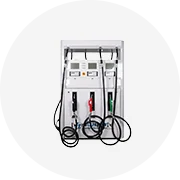

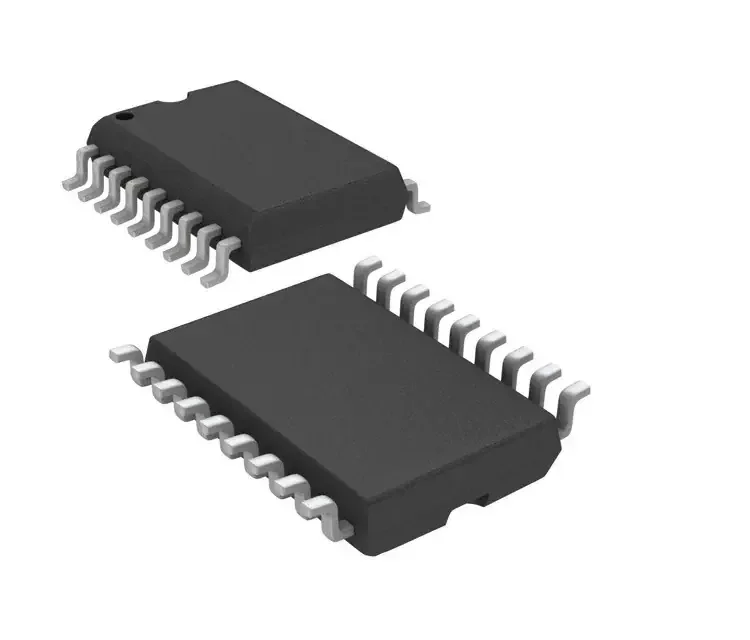








 浙公网安备 33010002000092号
浙公网安备 33010002000092号 浙B2-20120091-4
浙B2-20120091-4