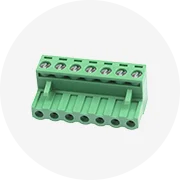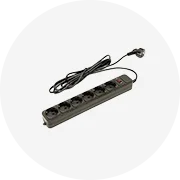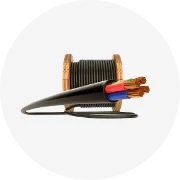Autel MK906 PROOBD2スキャナーECUコーディング診断ツールすべての車用車両ツールECUツールAltar MK906PROスキャナーMK906Pro
すぐに出荷可能
JP¥147,342 - JP¥156,757
最小注文: 1 ピース
1個あたりの配送: JP¥0







Autel im608 II im 608 proobd2プログラミングキーフォブプログラマーカースキャナー診断ツール車用車両診断機
すぐに出荷可能
JP¥360,745 - JP¥376,436
最小注文: 1 セット
1個あたりの配送: JP¥0







Autel Maxicom MK808BTPro双方向制御スキャナーワイヤレスカー診断ツールMK808S MK808BTMX808Sのアップグレード
JP¥59,471 - JP¥62,609
最小注文: 1 ピース
1個あたりの配送: JP¥0







2024 autel MS909 ms 909 maxisys ultra mk908pro altar 908 pro maxicom mk908p proecuプログラミングフルシステム自動車スキャナー
すぐに出荷可能
JP¥376,436 - JP¥407,819
最小注文: 1 セット
1個あたりの配送: JP¥0













2022 maxisas autel MS909 ms 909 maxisys ultra mk908pro altar 908 pro autel maxicom mk908pproフルシステム自動車用スキャナー
JP¥376,436 - JP¥407,819
最小注文: 2 ピース




2018 Autel Free Update Online MAXISYS 908 PRO Car Scanner
すぐに出荷可能
JP¥392,284 - JP¥407,976
最小注文: 1 セット
1個あたりの配送: JP¥16,953






2024 ms909 maxidas 909 ev autel ms909 maxis maxisys 919 tablet ms909s vci pro factory中国多言語カーキープログラマー
すぐに出荷可能
JP¥517,658 - JP¥549,041
最小注文: 1 セット
1個あたりの配送: JP¥0






Autel無料アップデートmaxisys maxysis elite2カープログラマーms909 908 mk908 908 p pro ms908pmy908価格自動プログラミングツール
すぐに出荷可能
JP¥274,442 - JP¥297,979
最小注文: 1 ピース
1個あたりの配送: JP¥13,393






プロのautel ultrams919 pcmフラッシャーecuプログラマー自動車obd診断工作機械sinotruck診断スキャナー
すぐに出荷可能
JP¥555,318 - JP¥580,424
最小注文: 1 セット
1個あたりの配送: JP¥125,531






2022 autel ms919 ultra maxisys ms909 ms-919タブレットプロカットおよびプログラムキーおもちゃインテリジェントカープログラマースキャナー診断
すぐに出荷可能
JP¥574,147 - JP¥596,115
最小注文: 1 セット
1個あたりの配送: JP¥7,446






ユニバーサルautel MK908Pro II mk908p mk908 pro ms908p j2534 ktag ecuコードチューニングプログラミングソフトウェアカースキャナー修理ツール
すぐに出荷可能
JP¥383,184 - JP¥406,721
最小注文: 1 ピース
1個あたりの配送: JP¥7,446






100% オリジナルAutelフルシステム診断AutelMS908P MaxiSys MS908s Pro Wifi OBD with J2534 MaxiFlash
すぐに出荷可能
JP¥360,745 - JP¥376,436
最小注文: 1 セット
1個あたりの配送: JP¥7,137






2024 autel MS909 ms 909 maxisys ultra mk908pro altar 908 pro maxicom mk908p proecuプログラミングフルシステム自動車スキャナー
すぐに出荷可能
JP¥376,436 - JP¥407,819
最小注文: 1 ピース
1個あたりの配送: JP¥15,398



クライスラー診断ケーブル用AutelDS808 Maxisys MS905 906 908 PRO ELITEクライスラー128アダプター用128コネクター
すぐに出荷可能
JP¥940
最小注文: 1 単位
1個あたりの配送: JP¥4,419






車OBD216ピンからFCA12-8バイパス128Fiat Autel DS808Maクライスラージープ用診断コネクタインターフェイスケーブル
JP¥471 - JP¥785
最小注文: 2 セット
1個あたりの配送: JP¥1,510






Car Diagnostic Tool Autel MaxiFlash Pro J2534 ECU Programming Device Auto Repair Equipment WorksとMaxisys 908/908P
JP¥161,465 - JP¥166,172
最小注文: 1 セット






車OBD2-DB15メインケーブルOBD-DB26診断コネクタAutel Maxicom Maxisys MK808 MX808Proスキャナー用メインケーブル
JP¥628 - JP¥1,727
最小注文: 10 ピース
1個あたりの配送: JP¥1,022






クライスラー用ケーブルアダプター128オーテル用プログラミングケーブルコネクターDS808Maxisys MS905 906 908 PRO Elite Autel
JP¥628 - JP¥1,570
最小注文: 100 ピース






Autel MaxiCOM MK908II MK908のアップグレードMS908MS908S IIECUコーディングOEレベルフルシステム自動車診断ツール
すぐに出荷可能
JP¥203,831
最小注文: 1 ピース
1個あたりの配送: JP¥13,392






2023ハイエンドカー総合診断ツールAutelMaxiSys MS908S ProII MK908P/MS908S ProECUプログラミングコーディングのアップグレード
JP¥246,198 - JP¥259,693
最小注文: 1 ピース
1個あたりの配送: JP¥0






Autel MaxiSys MS908 PRO/Eliteスキャナー用AutelOBD2メインケーブル診断ケーブルOBD216ピンからDB26PINDB15トランスファーコネクター
すぐに出荷可能
JP¥2,076
最小注文: 1 ピース
1個あたりの配送: JP¥1,530






Autel Maxisys 908spro診断ツールアップグレードバージョンのMS908S Obd 2車診断ツールスキャナーはAutel Ms 908よりも優れています
JP¥313,671 - JP¥329,362
最小注文: 1 ピース
1個あたりの配送: JP¥0






WSY 100% オリジナル車autelmaxisys maxicom mk908p j2534 ms908 ms908p 908 908 p 908s mk908 p pro ecuプログラマー診断ツール
JP¥256,711 - JP¥268,637
最小注文: 1 ピース
1個あたりの配送: JP¥21,021






2024年、XP400ProキーおよびチッププログラマーおよびIM508IM608と互換性のあるAutel MaxiIMIMKPAキープログラミングアダプターキットを発表
すぐに出荷可能
JP¥31,226 - JP¥43,779
最小注文: 1 ピース
1個あたりの配送: JP¥4,130






Autelワイヤレス診断インターフェースVCI通信アダプターBtMaxiSys Pro MS908S908 Mini MaxiCOM MK908P BT USB
すぐに出荷可能
JP¥31,226 - JP¥33,737
最小注文: 1 袋
1個あたりの配送: JP¥1,223






2022 Autel Maxisys Ultra 908 Pro MS908P Maxicom MK908P MS908CV診断スキャナーカーECUチューニングプログラミングツールマシン
すぐに出荷可能
JP¥604,118 - JP¥658,881
最小注文: 1 ピース
1個あたりの配送: JP¥7,446






2024バージョンAutelMaxisys Ultra Ev Detail Mk908s Pro Maxiyes 908SマルチビンテージオートMs908Maxisiセリスキャナー (Ev診断キット付き)
すぐに出荷可能
JP¥580,424 - JP¥699,678
最小注文: 1 ピース
1個あたりの配送: JP¥0






BMW/Mercedes autel 908 pro用の自動ecuプログラミングツールautel maxisys pro ms908pオンラインj2534無料アップデート
JP¥298,293 - JP¥345,367
最小注文: 1 ピース





2022 autel MaxiCom MK908P車OBDIIECUテスタープログラミングpkmaxisys ms908p pk autel 908 elitej2534プログラム診断機
すぐに出荷可能
JP¥260,320 - JP¥282,288
最小注文: 1 ピース
1個あたりの配送: JP¥0






Altar maxisys elite autel 909s pro autel maxsys ms909 autel maxysis ms919 maxisよりも競争力があります
JP¥376,436 - JP¥392,128
最小注文: 2 ピース






Autel無料アップデートオンラインmaxicommk908p ii maxisys pro ms908p自動車用エスカナーmk908 p j2534 maxidas908車診断ツール
すぐに出荷可能
JP¥291,703 - JP¥313,671
最小注文: 1 セット
1個あたりの配送: JP¥0






Autel maxisysウルトラライトecuプログラミングツール用自動車自動車obd2車診断ツールすべての車用の車両マシンスキャナー
JP¥235,371 - JP¥282,445
最小注文: 1 ピース






2023 autel mk 908pソフトウェアmaxisysms908pエリート祭壇pro im maxis ms908s更新価格診断スキャナー
JP¥250,905 - JP¥266,597
最小注文: 1 セット






XP400Proキープログラマーと互換性のあるAutelMaxiIMIMKPAキープログラミングアダプターキットIMKPAアダプターはIM508IM608で動作します
すぐに出荷可能
JP¥19,615 - JP¥24,322
最小注文: 1 ピース
1個あたりの配送: JP¥12,795






2021 autel altar maxisys elite 908 pro maxicom mk908p ms mk908 ultrams908バージョンレビューobd2ベストobdコードリーダーカースキャナー
すぐに出荷可能
JP¥260,320 - JP¥282,288
最小注文: 1 ピース
1個あたりの配送: JP¥15,398






Autel MaxiCOM MK908 ProII自動車用OBD2ECUプログラマーツール車の診断スキャナー
すぐに出荷可能
JP¥282,288
最小注文: 1 ピース
1個あたりの配送: JP¥20,354
トップカテゴリ
モーテル908プロについて
住宅用か商業用かに関係なく回路を保護することは、Alibaba.comのモーテル908プロアクセサリを利用することで、より便利で簡単になりました。これらの製品は最高級の製品であり、あらゆる資産の電気接続と回路に最大限の注意を払うように製造されています。ここで提供される製品は、性能に優れているだけでなく、あらゆる種類の要求の厳しい使用に対して認定され、持続可能であるため、より長い寿命が保証されます。これらの製品は、サイトの主要で信頼できるモーテル908プロサプライヤーや卸売業者から、高額な価格で入手できます。
接続の大きさや小ささに関係なく、これらのモーテル908プロはあらゆる種類の処理に十分対応できます。複雑な回路であり、あらゆる種類の干渉からそれらを保護します。これらの製品はリモコンで操作でき、スマートフォンからも操作できます。サイト上のさまざまなカテゴリの製品には、個別の電圧および電流要件を処理するためのすべての最新機能とさまざまな容量が装備されています。これらの製品は、パフォーマンスを向上させるために高品質のプラスチック、銀、銅で作られています。
Alibaba.comでさまざまなモーテル908プロを参照し、要件に応じて複数の製品から選択してください。これらのアクセサリは耐熱性があり、過電流安全性、過負荷保護、変動電圧保護を備えており、回路が外部干渉と接触するのを防ぐためのケーシングが付属しています。これらには、タイムリーな自動スイッチオンまたはオフ機能が付属しており、GoogleアシスタントまたはAlexaで音声制御できます。自動再閉路機能を備えた製品もあり、太陽電池にも使用できます。
サイトでさまざまなモーテル908プロをチェックして、要件と予算に合った製品を購入してください。カスタマイズはアクセス可能であり、消費者はそれらをOEM製品として注文できます。アフターサービスは、ニーズに応じて一部の製品でも提供されます。
接続の大きさや小ささに関係なく、これらのモーテル908プロはあらゆる種類の処理に十分対応できます。複雑な回路であり、あらゆる種類の干渉からそれらを保護します。これらの製品はリモコンで操作でき、スマートフォンからも操作できます。サイト上のさまざまなカテゴリの製品には、個別の電圧および電流要件を処理するためのすべての最新機能とさまざまな容量が装備されています。これらの製品は、パフォーマンスを向上させるために高品質のプラスチック、銀、銅で作られています。
Alibaba.comでさまざまなモーテル908プロを参照し、要件に応じて複数の製品から選択してください。これらのアクセサリは耐熱性があり、過電流安全性、過負荷保護、変動電圧保護を備えており、回路が外部干渉と接触するのを防ぐためのケーシングが付属しています。これらには、タイムリーな自動スイッチオンまたはオフ機能が付属しており、GoogleアシスタントまたはAlexaで音声制御できます。自動再閉路機能を備えた製品もあり、太陽電池にも使用できます。
サイトでさまざまなモーテル908プロをチェックして、要件と予算に合った製品を購入してください。カスタマイズはアクセス可能であり、消費者はそれらをOEM製品として注文できます。アフターサービスは、ニーズに応じて一部の製品でも提供されます。