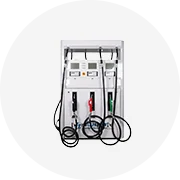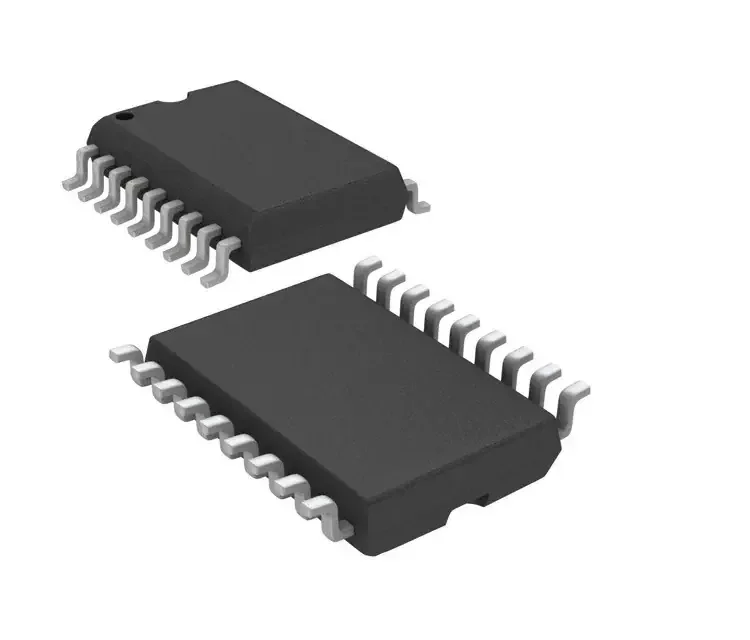Popular in your industry






Free Sample 9.5 Inch Multimedia 1 Din Single Din Car Mp5 Player Car Stereo Radio0.0/5.0 (0)·"Good customer service"
Ready to Ship
$79.68 - $83.68
Min. Order: 1 piece
Shipping per piece: $32.83




















MEKEDE DUDUAUTO 11.5 Inch Android Car Radio DVD Player Screen 7870 System DSP AKM7739 2K QLED HD Screen
$354.00 - $620.00
Min. Order: 1 piece
4.6/5.0 (149)·"Good service"




















Gps Navigation System Multimedia Dashboard Car Stereo Radio Android Dvd Player For Toyota Camry 2006 2007 2008 2009 2010 20114.7/5.0 (78)·"professional service"
Ready to Ship
$121.00 - $124.00
Min. Order: 1 piece
Shipping per piece: $42.31






AuCar 14.4 Inch Android 11 Tesla Screen Car DVD Player For Ford F150 2015-2021 Android Stereo Car Radio Video Head Unit Car GPS4.9/5.0 (23)·"Great service"
Ready to Ship
$830.00 - $875.00
Min. Order: 1 piece
Shipping per piece: $75.00






Android Tesla Car GPS Navigation Radio Video DVD Player for Bentley Flying Spur Continental 2005-2018 with Wifi BT
$500.00 - $1,000.00
Min. Order: 4 pieces
4.9/5.0 (21)·"good service"
car DVD player for Nissan TIIDA 2008-2011 Android 9.0 system px6 RAM4 32G navigation GPS
$100.00 - $370.00
Min. Order: 2 pieces
4.1/5.0 (37)·"prompt shipping"Related Searches:






10.2inch Android car audio stereo radio gps navigation dvd player for Honda accord 7 Accord ex 2003-20074.7/5.0 (33)·"fast delivery"
Ready to Ship
$117.00 - $250.00
Min. Order: 1 piece
Shipping per piece: $32.48





MEKEDE Android 11 IPS DSP Car autoradio DVD player For Honda CRV 2006 2007 2008 2009 2010 2011 2012 GPS BT WIFI Video Audio4.6/5.0 (416)·"Good service"
Ready to Ship
$57.00 - $261.00
Min. Order: 1 piece
Shipping per piece: $39.98






Tesla Radio Vertical Screen 12.1" Android car dvd player For Ford Explorer 2013 2014 2015 2016 Car GPS Navigation Car Video3.7/5.0 (33)·"Fast delivery"
Ready to Ship
$402.00 - $480.00
Min. Order: 1 unit
Shipping per piece: $47.48






13 inch Car Multimedia Navigation System Touch Screen Dvd Player For Chevrolet Silverado Tahoe Gmc Yukon 2007-2014 car radio4.0/5.0 (13)·"Fast shipping"
Ready to Ship
$655.00
Min. Order: 1 unit
Shipping per piece: $0.00






Dasaita 9'' for VW Tiguan 2007 2008 2009 2010-2016 Car DVD Player 1280*720 RAM 4G ROM 64G IPS Touch Screen Car Multimedia Video0.0/5.0 (0)·"fast delivery"
Ready to Ship
$340.00 - $408.00
Min. Order: 1 piece
Shipping per piece: $77.80






9.5" 1Din Universal Android Car DVD Player Autoradio GPS Navigation Wifi FM radio BT 4.0 HD 1080p Car MP5 Player4.6/5.0 (29)·"fast delivery"
Ready to Ship
$39.90 - $59.80
Min. Order: 1 piece
Shipping per piece: $23.02






Android 11 Car DVD Player For Toyota Auris 2006 2007 2008 2009 2010 2011 GPS Navigation Auto Radio WIFI DSP RDS Touch Screen4.5/5.0 (76)·"great service"
Ready to Ship
$121.00 - $141.00
Min. Order: 1 piece
Shipping per piece: $24.29












Coview Fast Delivery 10" Android 10 4core IPS DSP Car Video Universal Suit to All Model 2+32GB BT Video GPS DVD Player
$26.43 - $31.72
Min. Order: 2 sets
4.2/5.0 (4)




Wholesale Universal Mp3 Car DVD Player
$25.09 - $28.98
Min. Order: 100 pieces
5.0/5.0 (14)·"nice supplier"





cheap price android car stereo navigation gps dvd player for Toyota Hilux 2008 2009 2010 2011 2012 2013 20144.6/5.0 (14)·"Excellent Customer Service"
Ready to Ship
$74.00 - $225.00
Min. Order: 1 piece
Shipping per piece: $37.56






factory direct sale Touch Screen 10.1 inch GPS touch screen radio for car Reversing image Car DVD Player for Honda Accord 20074.5/5.0 (20)·"good service"
Ready to Ship
$161.00
Min. Order: 1 piece
Shipping per piece: $30.00






kd-1244 hot sale 12.3 inch Android car radio dvd player for Toyota FJ cruiser 2007-2018 touch screen gps navi car stereo audio4.8/5.0 (27)·"good service"
Ready to Ship
$261.00 - $286.00
Min. Order: 1 piece
Shipping per piece: $82.65






17 inch Tesla Vertical Screen Android Radio Car DVD Player For Ford Expedition 2007-2017 GPS Navigation with carplay4.5/5.0 (27)·"good service"
Ready to Ship
$788.00 - $804.00
Min. Order: 1 piece
Shipping per piece: $65.69






Android 10 4core IPS DSP Car DVD Player for Nissan Qashqai 2007 2008 2009 2010 2011 2+32GB 4G LTE WIFI GPS BT Carplay Radio4.3/5.0 (30)·"good job"
Ready to Ship
$50.00 - $59.00
Min. Order: 1 chain
Shipping per piece: $36.14






Krando android 11.0 IPS full touch screen car radio GPS DVD player for Honda Civic Hatchback 2006-2011 Headunit wholesale4.5/5.0 (18)·"Great customer service"
Ready to Ship
$75.00 - $230.00
Min. Order: 1 set
Shipping per piece: $39.24






Car Dvd Player frame Car Radio Stereo Player with Gps car frame Android Universal for TOYOTA HYUNDAI SUZUKI FORD...Dashboard4.3/5.0 (5)·"Quality service"
Ready to Ship
$2.00 - $20.00
Min. Order: 1 piece
Shipping per piece: $81.00






7-inch Mtk8163 1+16g Support Wireless Carplay For Toyota Camry 2006-2011 Android Car Dvd Player4.3/5.0 (7)·"good Service"
Ready to Ship
$38.00 - $56.00
Min. Order: 1 piece
Shipping per piece: $23.04












for Nissan Qashqai 2008 2009 2010 2011 2012 2013 touch screen android auto electronics car navigators stereo radio dvd player4.2/5.0 (14)·"good job"
Ready to Ship
$72.00 - $180.00
Min. Order: 1 set
Shipping per piece: $25.57
Top categories
About 4.3 car dvd player
Planning on getting 4.3 car dvd player for your vehicle and enjoy the divine power of music therapy? Alibaba.com boasts of the most efficient and high-quality 4.3 car dvd player sets that you can install in your car to make your cruising experiences fun and explorative. These 4.3 car dvd player sets are accessible for all vehicle models and you can easily install them into your automobile. Buy them at profitable deals from the leading vehicle accessories suppliers and wholesalers.
The 4.3 car dvd player for sale are developed by industry-leading manufacturers and meet all the quality standards. These 4.3 car dvd player can fit into various vehicle models and play music in the most loving way. The devices are durable and can provide consistent service with no need for frequent maintenance. Some 4.3 car dvd player are equipped with features such as Bluetooth to make them more convenient for you.
You can install these 4.3 car dvd player sets into the dashboards of your vehicle and they support multi-languages helping customers with different ethnicities to understand. These 4.3 car dvd player also support original steering wheel controls and you can operate them conveniently while driving. Some of these 4.3 car dvd player come with varying RAM and ROM capacities and support radio, AUX, and GPS to add a buzz to your cruising.
Explore the various 4.3 car dvd player at Alibaba.com and choose from several models in accordance with your budget and brand preferences. Some of these products may come with ISO and SGS certifications alongside having long warranties. You can place OEM orders with customized packaging, depending on your preferred vendor or supplier.
The 4.3 car dvd player for sale are developed by industry-leading manufacturers and meet all the quality standards. These 4.3 car dvd player can fit into various vehicle models and play music in the most loving way. The devices are durable and can provide consistent service with no need for frequent maintenance. Some 4.3 car dvd player are equipped with features such as Bluetooth to make them more convenient for you.
You can install these 4.3 car dvd player sets into the dashboards of your vehicle and they support multi-languages helping customers with different ethnicities to understand. These 4.3 car dvd player also support original steering wheel controls and you can operate them conveniently while driving. Some of these 4.3 car dvd player come with varying RAM and ROM capacities and support radio, AUX, and GPS to add a buzz to your cruising.
Explore the various 4.3 car dvd player at Alibaba.com and choose from several models in accordance with your budget and brand preferences. Some of these products may come with ISO and SGS certifications alongside having long warranties. You can place OEM orders with customized packaging, depending on your preferred vendor or supplier.